I must be honest.
I don’t appreciate too much the Microsoft “live” product line….
On average, the products seem lower than the competitor’s ones.
Less functions, poor setting abilities etc….
More and less the same sensation that new Vista sidebar users’ feel, if they’ve been using the marvelous and free, Desktop Sidebar for XP.
In Italy we use an example that’s everywhere understandable: switching car model, from Ferrari to Fiat.
From the best to the fair…
Small play tools: this is my products related average feeling.
Three exceptions, however, I must point out; a sort of white swans among common ducks: the editor I use for typing this modest mine (Live Writer Beta), One Care, and the new Live Mail Desktop Beta, on which I’ll spend some lines…
Live Mail (Desktop) Beta is an IMAP, POP, HTTP mail client, simple, light but fast and reliable.
For people like me, with years of Outlook fights behind my shoulders, seem to go back to teens.
sI’m testing LMDB in an environment that involves a Server Side managed by Altn MDaemon on a Win 2003 Server R2 Xeon machine, and Vista RTM as host OS for LMDB client loaded on an Acer Aspire Notebook equipped with a 1,73/2 Gb normal Centrino.
I overloaded both Outlook 2007 and LMDB with 4 IMAP accounts, containing each one an average of 10000/15000 messages each, and 6 lighter Pop3 Accounts (in the North East of Italy are largely diffuse bad administered companies with such a kind of mail caravan…;-)).
It’s early to express final comments, but my first impression is that the new Vista indexing service, as well as the Vista environment in its whole, spread their max with LMDB.
It’s faster. Much more faster than Outlook and, ’til now, it never crashed. (I prefer to draw a veil over Outlook failures with PSTs of 1 Gb and more).
I performed a test search, among the 40.000 (fully downloaded and) unread items, in less than 10 seconds. A sort of miracle.
The positive experience, keeps on running over the users when they change folders and items. In 2 second LMDB’s ready, offering the contents quickly but safely.
A lot of missings, of course, “make the difference” between Outlook and LMDB. They are different products for different targets. But small enterprises generally use the 20% of Outlook automation resources, and suffer from the side effects of this complexity.
One difference, that’s already in my wish-list for future LMDB releases, is the faculty to taylor the IMAP synchronization LMDB performs (a feature already available to manage newsgroups).
When you synchronize your mail, you can’t preset if LMDB will act an “header only” download, a full body of “new messages” one, or start a DSL-killer session, trying to grab 5 Gb of full messages stored on IMAP server folders.
This kind of choice can be however done with a stupid trick: clicking on the Imap Folder, only headers will be sync; clicking send/receive will start a full download.
An important evolution to point out, is the attribution of a separate set of folders for each account (inbox, sent items, outbox etc…)
To get this simple, but absolutely useful, setting, Outlook and OE users had to manually set rules.
With a different colour for each set (I provide a capture of this particular), the accounts management become easier and lighter….

A final consideration must be done: not casually, the three swans of the Microsoft ”Live Family” are software applications.
Microsoft is a great, probably the greatest software house of this age.
When Micrsoft persists in promoting itself as a service provider, it fails.
It’s not its core, the core of its mission.
Live services products are worse than Live apps products. And I don’t understand why Microsoft things goes this way.
If I was a decision maker in Microsoft, I would buy services companies, but I would leave them to work on their missions apart.
I would not label their creativity with a brand that means “code”, “order”, something reliable but localized.
Microsoft is the strong and affordable structure where the fantasy of services projects can hold on.
Ok. But I’m not a MS decision maker, neither a low level developer, only an happy customer with a Vista RTM expiring as soon as I’m afraid to think…. :-((
Anyway, long life to the bad, capitalist, profitable, dear Microsoft :-))
Here’s a small capture of the swan “Live Mail Desktop Beta”, at work on my notebook.

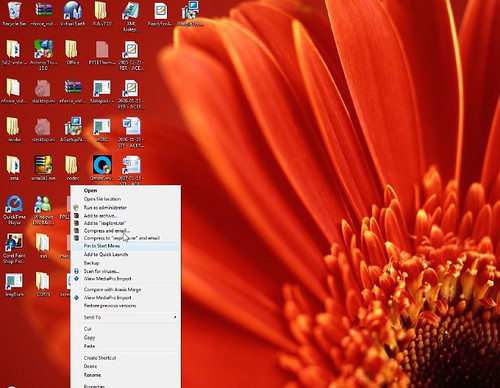
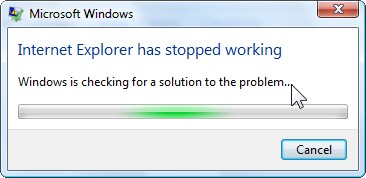
.bmp)
.bmp)



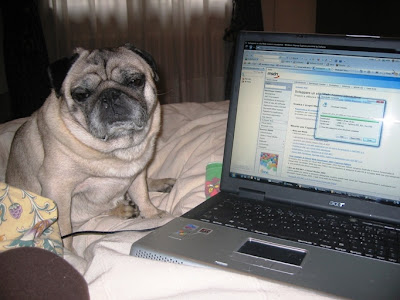
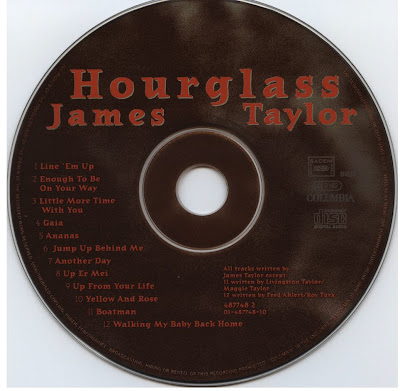








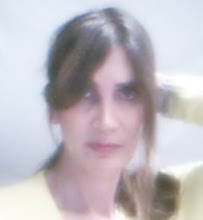
 Stefania and Psyche
Stefania and Psyche About Italian Politics - A Proposito di Politica
About Italian Politics - A Proposito di Politica Stefania and Vista
Stefania and Vista Italy? Out of Order! - Malfunzionamenti all'Italiana
Italy? Out of Order! - Malfunzionamenti all'Italiana NotOnlyBlog - NonSoloBlog - All Stefania's Articles - Tutti gli Articoli
NotOnlyBlog - NonSoloBlog - All Stefania's Articles - Tutti gli Articoli


















