Thanks to Exertrack workarounds posted on ”Solved! Windows Vista and Vodafone 3G“ and to the marvelous MWConn app, that works to me better and lighter than Vodafone Mobile Connect software, the problem to connect a Vista Notebook to the most reliable UMTS service (at least in Italy) seems, for the moment, resolved.
For “academic” curiosity, nevertheless, I tried to install VMC Software (VMC 4.02.0006) in a Windows XP Guest OS running on Virtual PC 2007 hosted by Vista Ultimate RTM and make my Merlin Quadriband board work without any of the described workarounds.
As easily can be imagined the problem is the PCMPCIA control on a Guest OS.
Mapping the correct COM ports, that allow MWConn to perfectly work on Vista (Host), doesn’t do the job.
The physical ports are Com4 and Com5, and Virtual PC gives the chance to map the guest Virtual ports to the physical ones.
However, the systems desesperately hangs using the 99% of CPU resources; CTRL-ALT-CANC is the only way-out for the issue.
Disabling physical ports in Device Manager, obviously, avoids the COMs mapping; and, finally, I can’t see other chance to succeed in doing my test.
Any suggestion?

L’ambiente è costituito da Vista Ultimate RTM come Host ad XP PRO SP2 come Guest.
Grazie ai consigli di Exertrack pubblicati in “Solved! Windows Vista and Vodafone 3G“ ed alla meravigliosa applicazione MWConn, a mio avviso migliore è più leggera dello stesso software Vodafone, le problematiche di connessione ad Internet attraverso la migliore rete UMTS (perlomeno in Italia) sembra, per il momento, risolta.
Per curiosità accademica, tuttavia, ho provato ad installare il software Vodafone (VMC 4.02.0006) in un sistema operativo Guest (Windows XP PRO SP2) gestito da Virtual PC 2007 ospitato da Vista Ultimate RTM 6.0.6000 Build 6000 al fine di far funzionare, senza i trucchi dei post più sopra segnalati, la mia scheda Merlin Quadriband
Com’è facilmente immaginabile il principale problema è il controllo dello slot PCMCPCIA da un sistema operativo Guest.
Mappando le corrispondenti porte COM, che consentone a MWConn di lavorare perfettamente su Vista, non si riesce ad ottenere il risultato sperato.
Le Porte fisiche sono la COM4 e la COM5 e Virtual PC prevede la possibilità di “mappare” le porte virtuali a quelle fisiche.
Purtroppo, però, il sistema si blocca utilizzando il 99% delle risorse CPU e terminare Virtual PC, attraverso CTRL-ALT-CANC, è l’unica possibilità percorribile per riprendere il controllo della macchina.
Disabilitando le porte fisiche in Device Manager, ovviamente, non consente il mapping delle porte COM e, in finale, non vedo altra strada per poter riuscire ad elaborare il mio test.
Qualche consiglio?
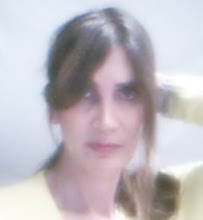
 Stefania and Psyche
Stefania and Psyche About Italian Politics - A Proposito di Politica
About Italian Politics - A Proposito di Politica Stefania and Vista
Stefania and Vista Italy? Out of Order! - Malfunzionamenti all'Italiana
Italy? Out of Order! - Malfunzionamenti all'Italiana NotOnlyBlog - NonSoloBlog - All Stefania's Articles - Tutti gli Articoli
NotOnlyBlog - NonSoloBlog - All Stefania's Articles - Tutti gli Articoli



















No comments:
Post a Comment